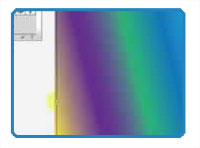
By Matt Fussell
The following video tutorial illustrates how to use the gradient tool in Adobe Illustrator to create gradients. The video only gives you the basics. Practice on the basics to develop your skills. The gradient tool in Illustrator is quite different from the gradient tool in Photoshop. Since Illustrator is a vector-based program,the gradient tool functions on a different set of parameters. Use the gradient tool to create complex and interesting images in Illustrator by layering vector objects with varying degrees of opacity. It is possible to bring an image to photorealistic levels by using the gradient tool effectively.
Here are some more art lessons that you may like...