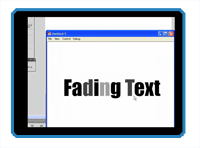
By Matt Fussell
The bone tool is a great new addition to Adobe Flash CS4. It allows an animator to create movement without using any tweens or frame by frame animation. As you can probably guess, this tool saves loads of time. It allows you to spend more time developing your drawing and less time worrying about how you will animate it.
There are a couple of drawbacks to the bone tool, however. First, you must "color in" the shapes you plan on animating. So, no animating "outline" drawings with the bone tool. Also, some shapes become "too complex" to animate using the bone tool. Breaking these objects up, and sending them to different layers usually fixes this problem. The bone tool can have problems understanding your intentions as well. Often, lines will bend in unnatural ways, or may change colors unexpectedly.
When using the bone tool for complex shapes, like a character you have designed, draw the different parts on different layers. For example, put the right arm on a different layer than the body, left arm, head, and so on. Pull the bones out over the parts to replicate actual bone structure. You'll notice a new layer appears. This layer is called the armature. This layer actually houses the animation that you will create. Scrub the playhead to different frames in the sequence. Then use the black arrow tool to pull the armature into place. This will create movement. It may take some tinkering to get natural movement with the bone tool.
Here are some more art lessons that you may like...