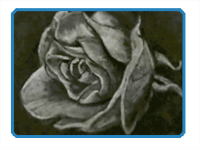
By Matt Fussell
The word "rendering" can mean different things in different circumstances. Some people use the term to refer to any type of drawing. Others refer to architectural concept drawings as "renderings". These are both acceptable and accurate usages of the term "rendering". Rendering can also be used to refer to drawings that are created with heavy use of the eraser. The tutorial on this page is about "rendering" by heavy use of the eraser.
Charcoal is an appropriate medium to create renderings. Vine charcoal can be easily erased allowing the artist to push darker and lighter values with relative ease. When the entire drawing surface is covered with vine charcoal, and then worked into the surface with a cloth or paper towel, a midtone gray surface can be established.
Starting a rendering with a middle value allows the artist to focus on lightening areas with the eraser and darkening areas of the drawing with vine or compressed charcoal. Thus, ensuring a full range of value and a more complete drawing. Mistakes can be easily fixed by adding charcoal material and working it in with a paper towel of cloth.
Rendering forces the artist to pay special attention to the lighter values in a drawing. Most of us are accustomed to adding a darker material onto a lighter surface (usually white). In this case, the artist focuses on adding only darker material, thus giving attention to the shaded areas of the drawing.
When a rendering is created, the artist is forced to pay attention to the lighter values. The lighter values are "drawn" using the eraser. This leads to a better understanding of how we see light and how it affects the resulting drawing.
The following video features excerpts from a 1 hour live lesson that demonstrates the creation of a rendering of a rose using the drawing method of rendering with vine and compressed charcoal. The full 1 hour lesson complete with commentary is available to members.
Here are some more art lessons that you may like...