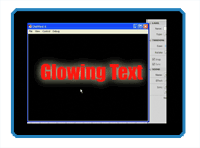
By Matt Fussell
There are several cool effects that you can add to your text in Adobe Flash. The technique that I'm going to share with you today allows you to create animated glowing text easily and quickly.
Start out by typing the text that you want to animate. Be sure to make your text large so that you can easily see the glowing effect.
You may choose to create a new layer and add a contrasting color so that your glowing effect is clear. Be sure to place that layer at the bottom of your layer order.
Select the text and in the properties palette, under filters, add the glow filter. Select the color of the glow that you would like to add to the text.
Set the quality to "high". Set the x blur to 25 px.
On frame "5", right click and add a keyframe. Select the text again.
This time, change the blur value to 80 px. Insert a keyframe on frame "10" and return the blur value to 26 px.
Now you can preview the movie and bask in the glow.