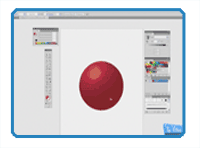
By Matt Fussell
You can easily create a 3D effect in Adobe Illustrator. For example, if you wanted to draw a sphere in Illustrator, the 3D effect would be the way to go. Since Illustrator is a vector based program, the process of creating a 3D sphere is different than the process you'd use in Photoshop.
All you have to do to draw a sphere in Illustrator is to draw a circle and cut that circle into a half circle. Then add the 3D revolve effect and "presto", you have a perfect sphere. You even have some control on the surface texture and the light source. The 3D effect in Illustrator is quite a handy tool. The following video tutorial takes a look at how to use the 3D effect to draw a sphere in Illustrator.
How to draw a sphere in Adobe Illustrator using the 3D effect...
Here are some more art lessons that you may like...