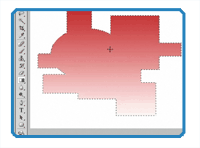
By Matt Fussell
Learning Photoshop can be a task that some people become overwhelmed with. Sure, Photoshop is a complex program and each new version just adds to it's complexity. But remember that old saying about eating an elephant. "How do you eat an elephant?" Right- "One bite at a time". Well, how do you learn Photoshop? One tool at a time.
The selection tools are the most used tools in Adobe Photoshop. They tell the computer where you want to work and where you want to avoid. They can used for drawing, cutting and pasting, editing and adjustments and more. Understanding which selection tool is right for your task is the key to using the selection tools correctly.
The paint bucket is a relatively easy tool to use and understand. It is pretty straight forward to use. The gradient tool is found along with the paint bucket and is a little more complex to implement.
The following video illustrates how to use the selection tools, the paint bucket and the gradient tool in Adobe Photoshop...
Here are some more art lessons that you may like...