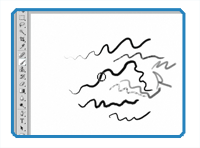
By Matt Fussell
When most people think of Adobe Photoshop, they think of photos. Adobe Photoshop, however, is a powerful imaging program that can be used for drawing and painting.
When you are just beginning with Adobe Photoshop, and you aren't sure what you are doing, starting out can be intimidating. It seems to me that the most logical place to start for any beginner is with the brush tool. The brush tool is the easiest tool to use to make a mark. The brush tool is also one of the most versatile tools in the tool palette. You have the ability to change the stroke, the transparency, the color, the texture and many other aspects of the mark. You can even make your own brush in Photoshop. Couple all of the abilities of the brush tool with a digital tablet and you're rolling.
The brush tool in Photoshop can be used to create effects that can resemble actual paintings and drawings. In fact, many traditional artists, especially illustrators, have started to migrate to the computer. This is simply because of the versatility of the tools in imaging programs like Photoshop. If you set things up correctly, you may even trick yourself into thinking that you may actually be painting with traditional media.
Mastering the brush tool is the first step to learning and mastering Adobe Photoshop. Once you are comfortable with the brush tool, the other tools seems to fall into place much easier. Photoshop is fairly intuitive, and no tool is more intuitive than the brush tool.